Getting Started
·
Quick guides for design and development to get up and running
On this page
Ensure the Vitality Figma libraries are connected to your document. Most FIgma projects within the Magentus organization will have the library already connected. If not, you can add it manually.
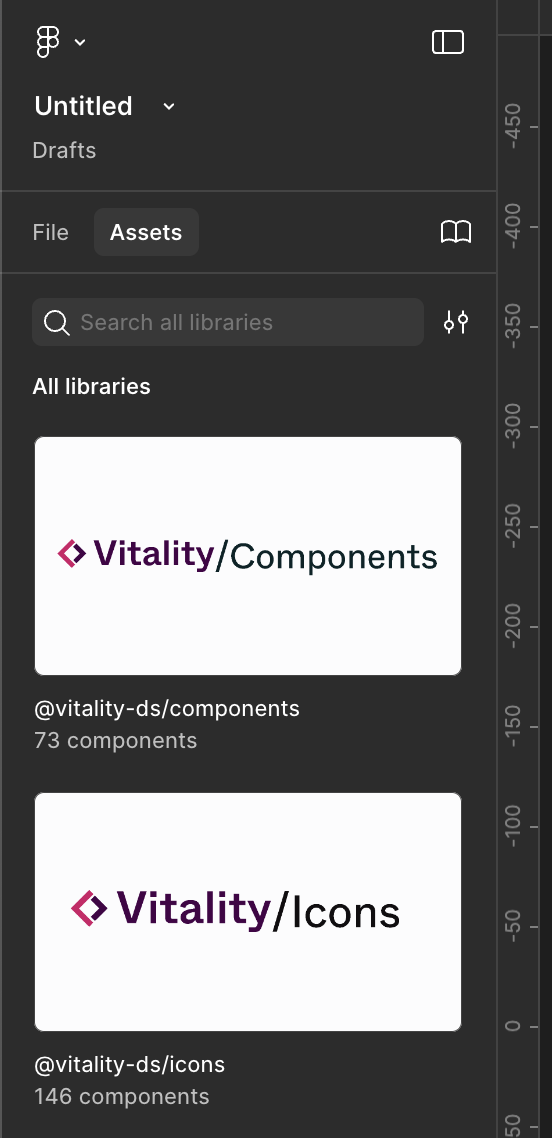
Note: the design files and fonts require authentication with Magentus.
npm install @vitality-ds/components
import { VitalityProvider } from ‘@vitality-ds/components’; const App = () => { <VitalityProvider> // app </VitalityProvider> };
import { Button } from ‘@vitality-ds/components’; const Medications = () => { <> <Button>Add Medication</Button> </> };
Now you're ready to go! Refer to each component's documentation page or read more about Styling Components in Code to build your own.